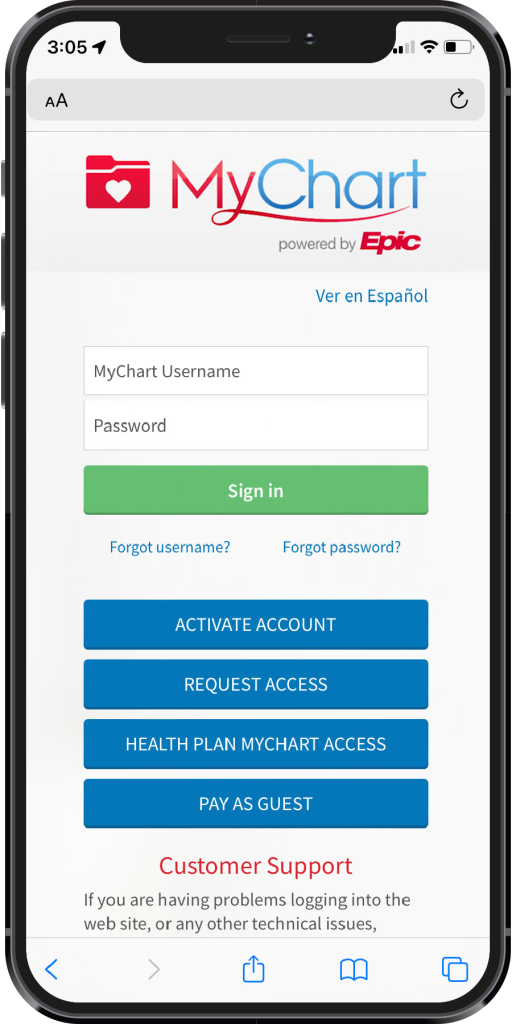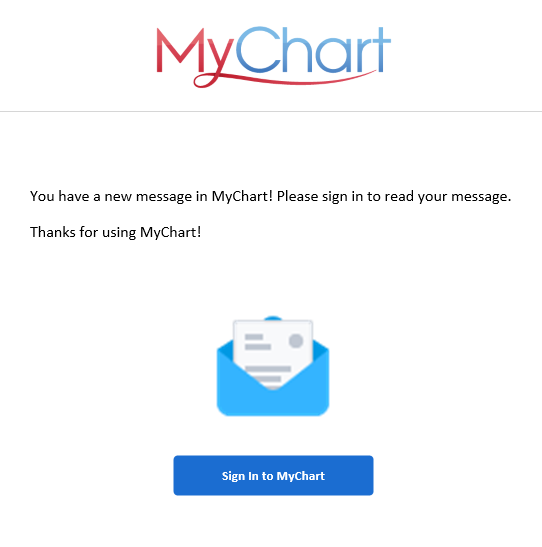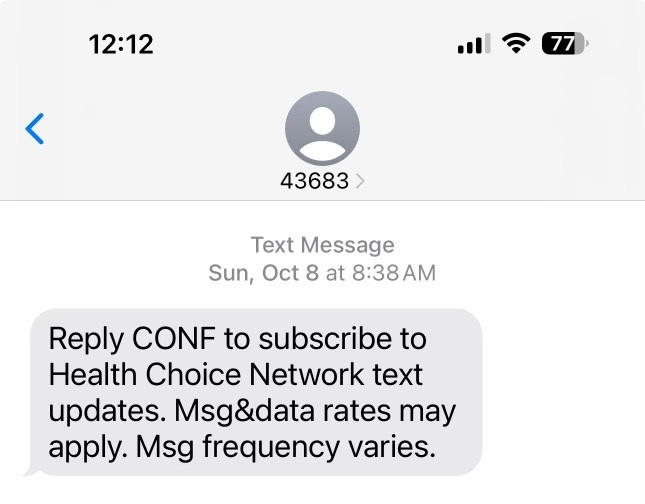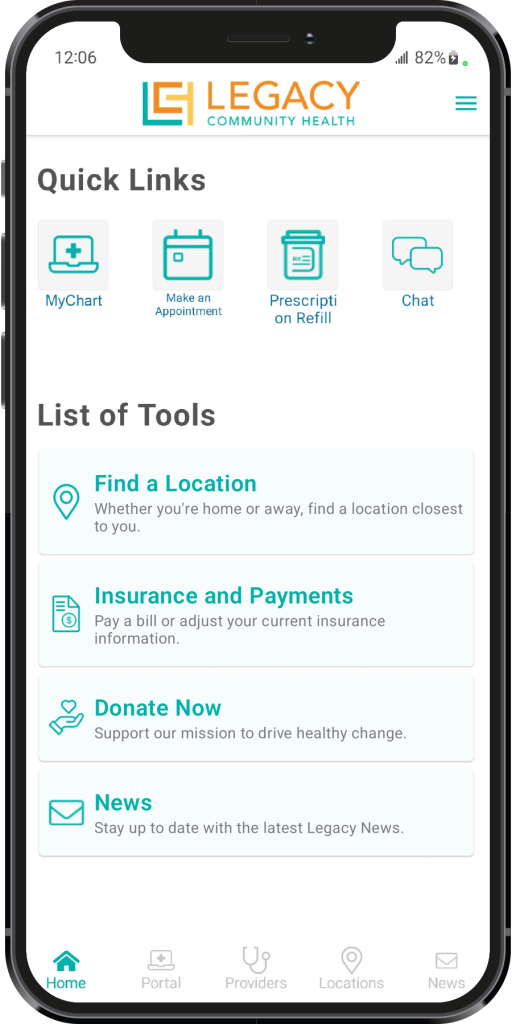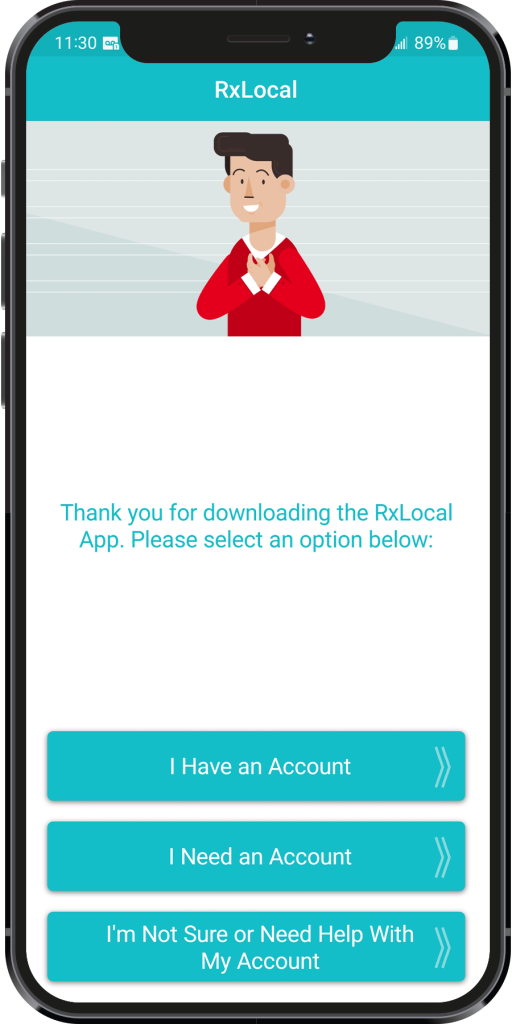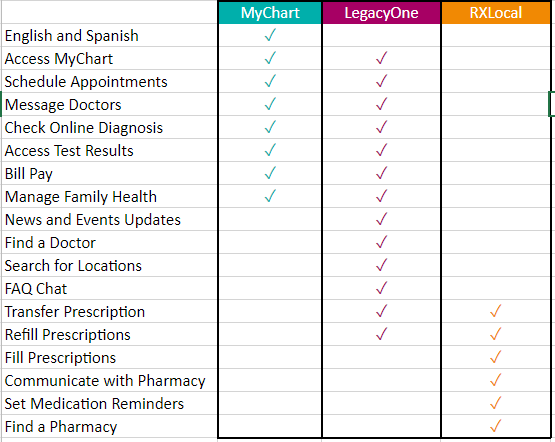Registration
Making an Appointment
Your Medical Record
MyChart for Family
After I Enroll/Technical Support
Registration
QUESTION: How can I register for MyChart?
ANSWER: To register for MyChart, you must be at least 13 and have an email address. There are several methods of MyChart registration:
- Clinic staff may register you directly while you’re at the front desk or in the exam room.
- You may receive a MyChart activation code in your After Visit Summary following a clinic visit.
- You may receive a text or email with an activation code when you come in for a visit.
QUESTION: Do I have to create a new login if I have MyChart with another organization?
ANSWER: No, you do not need to create a new login, but you will be required to add your new Legacy MyChart account to your existing account utilizing the same email address for registration.
QUESTION: Is there a fee to use MyChart?
ANSWER: There is no cost to activate an account and use MyChart to access your personal health information.
Making Appointments
QUESTION: Can I allow others to have access to my chart and make appointments for me?
ANSWER: Yes, patients may designate friends and family as a proxy to view your health information and make appointments.
QUESTION: Do I need a MyChart account to join a virtual visit?
ANSWER: No, you do not need a MyChart account to join a virtual visit. Directions will be sent to you prior to your visit.
QUESTION: What steps do I take to join my virtual visit on MyChart?
ANSWER: The MyChart App will guide you on how to start your virtual visit. You can access a MyChart virtual visit using a desktop or laptop computer, smartphone or tablet device. The process may vary slightly based on the device you are using to conduct the visit.
QUESTION: What kinds of visits can I schedule through MyChart?
ANSWER: Patients can schedule visits for primary and specialty care (e.g., Adult Medicine, Dental, Gender Care, Infectious Disease, OB/GYN, Pediatrics, Senior Care and Vision) for all services (e.g., annual physical exams/well visits, new problems, sick visits and follow-ups) through MyChart.
QUESTION: Can I schedule an appointment for someone other than myself?
ANSWER: Yes, proxies can schedule visits for all primary and specialty care (e.g., Adult Medicine, Dental, Gender Care, Infectious Disease, OB/GYN, Pediatrics, Senior Care and Vision) for all services (e.g., annual physical exams/well visits, new problems, sick visits and follow-ups) through MyChart.
Your Medical Record
QUESTION: What type of medical information is available in MyChart?
ANSWER: MyChart provides access to portions of your medical information stored in your electronic medical record. This includes things such as your allergies, immunizations, prescriptions, test results, diagnoses, recommended preventive care, appointments, demographics and billing information and others.
QUESTION: Are all diagnostic results (e.g., labs, imaging) visible to me?
ANSWER: Yes, in MyChart you are able to view new lab results, as well as trends over time. All result types are released to MyChart. Normal labs are released immediately after results are available. Sensitive results, pathology, genetics, cytology, and advanced medical imaging results are released within three days. Other medical imaging results are released within two days.
QUESTION: What information can I update/edit my information in MyChart?
ANSWER: You may update your address, contact information and insurance plans, including preferred pharmacy.
QUESTION: How can I update my personal information (e.g., home address or email) or change my password?
ANSWER: To update your personal information, go to “Profile” > “Personal Information” > and then click Edit in the section for the information you need to update. Afterwards, confirm that your updated information is correct, and then click “Save Changes.”
To change your password, go to “Profile” > “Security Settings.” From this page, you can also update the security question and answer that are used when you forget your MyChart username or password.
QUESTION: Are my medical records and personal information secure?
ANSWER: Yes, medical records and personal information are secure within MyChart.
MyChart for Family
QUESTION: How do I get access to a family member’s health care information in MyChart?
ANSWER: Family Access, also known as proxy, allows a person to access data in another person’s medical record. This may be a child, spouse, parent, or other person for whom you are caring. The “subject” is the person whose chart is being accessed. The “delegate” is the person requesting access to the chart. The subject must give permission for the delegate to be granted Family “Proxy” Access. No one should ever access another person’s MyChart account unless it has been linked to their own through Family “Proxy” Access.
QUESTION: How long will my child or children’s medical records be accessible to me?
ANSWER: Generally, parents and guardians have access to their child’s chart until the child turns 18 years old.
QUESTION: Can I schedule an appointment for someone other than myself?
ANSWER: Yes, patients and proxies can schedule all primary and specialty care appointments (e.g., Adult Medicine, Dental, Gender Care, Infectious Disease, OB/GYN, Pediatrics, Senior Care and Vision) for all services (e.g., annual physical exams/well visits, new problems, sick visits and follow-ups) through MyChart.
After I Enroll/Technical Support
QUESTION: Can I access MyChart in any language besides English?
ANSWER: MyChart is also available in Arabic (only in the MyChart mobile app), Danish, Dutch, English (UK), Finnish, French, German, German (Switzerland), Spanish, and Swedish. Note that while most text within MyChart is translated, clinical content and messaging remain in English.
QUESTION: How can I learn more about Legacy’s online resources?
ANSWER: To learn more about Legacy’s online resources including Legacy MyChart and the LegacyOne App, please visit LegacyCommunityHealth.org/connecttocare.
WHAT TO EXPECT PRIOR TO YOUR APPOINTMENT (IN-PERSON OR VIRTUAL)
-
Seven calendar days before your appointment, you will receive an email from “Your MyChart Team” asking you to check-in for your appointment. MyChart and Health Choice Network (HCN) provide the platform for Legacy MyChart, and you will see their names in some communications. Please be sure to check your “spam” folders for emails from these sources.
-
Click on the link and review and update the information (insurance/payment information, medications, etc).
-
You will be asked to complete Legacy’s new consent to treatment form (updated on October 7, 2023) if you have not already done so.
-
If you don’t respond to the appointment check-in email, you will receive another email X days later.
NOTE: If you have not signed up for MyChart, you will be able to do so during the check-in process. Learn more about the benefits of Legacy MyChart at LegacyCommunityHealth.org/ConnectToCare.
OPT IN TO RECEIVE TEXT MESSAGES TO BETTER MANAGE APPOINTMENTS & HEALTH INFORMATION
-
Opting in to receive text messages allows you to receive messages, confirmations and reminders, and manage appointments and other health information.
-
You may be asked to opt in to receive text messages when you schedule an appointment, at your appointment, or during an interaction with Legacy staff.
-
Once you opt in you will receive a text message that says “Reply CONF to subscribe to Health Choice Network text updates. Msg&data rates may apply. Msg frequency varies.”
HOW TO SCHEDULE & ATTEND A TELEMEDICINE (VIRTUAL) VISIT
Telemedicine visits are available through a smartphone, tablet or computer – no traveling needed.
Schedule an appointment with MyChart:
-
Log in to MyChart on your device (computer, mobile device or tablet) and select the “Appointments” icon on the home screen.
-
Confirm the state you’re currently in. Your device might request access to location services.
-
Select your reason for visit from the list of options.
-
Select “Schedule” to choose an appointment time for your Telemedicine visit.
Scheduling without MyChart:
-
If you do not have a MyChart account, call (832) 548 5000 to schedule an appointment.
-
A confirmation with instructions for joining your Telemedicine visit will be provided by email.
Requirements for a Telemedicine Visit:
-
eCheck-in is REQUIRED. You can complete an eCheck-in using your MyChart account. If you do not have a MyChart account, a link and instructions will be included in your appointment confirmation email.
-
You MUST fill out all visit eCheck-in requirements (e.g., allergies, insurance, medications)
-
Clinicians, Therapists and Support Staff will launch the Telemedicine visit OUTSIDE of the session.
-
We recommend using Edge or Chrome Internet browsers.
HOW TO GET SUPPORT
Patients can get support for MyChart by calling the Legacy Contact Center during normal business hours at (832) 548 5000, emailing us at MyLegacy@legacycommunityhealth.org or in our FAQ.